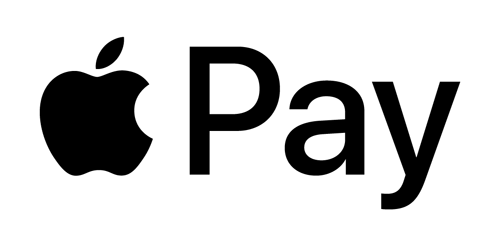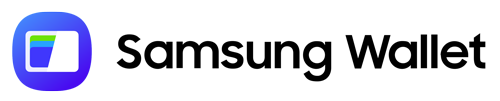Digital Wallet
Make Fast & Easy Payments with your Digital Wallet
Connect your Sun Federal credit and debit cards to your favorite wallet for fast checkout. No more fumbling to find your card to pay for purchases. Whether you’re checking out in person or on an app, your purchase is at your fingertips.
Want to learn more? Reach out to Sun Federal today!